How to Write Like a Human with ChatGPT (Step-by-Step Guide)
In today’s blog post, I’m going to show you something that many prompt engineering courses don’t always teach. This is a powerful technique that will allow you to create amazing content with AI.
If you give me a few minutes, I will show you:
- How to Write Like a Human with ChatGPT
- How to Write Content that Sounds just Like You or Your Favorite Writer.
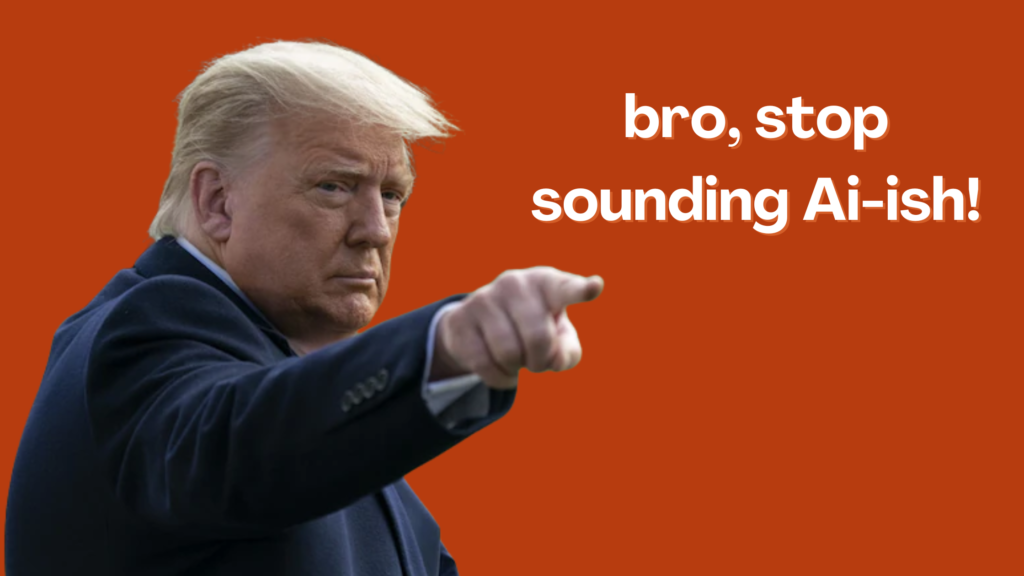

Collins Awusa
Web Developer & Founder @ ZeroFluffs AI
There are two main ways to do this:
1. Build a custom GPT that’s tailored specifically to your writing style, templates & systems or your favorite writer’s.
2. Use the usual chat interface that everyone has access to.
For simplicity, and because it’s something you can start using right away, I’m going to show you how to do this using the usual chat interface.
But if you’re interested in building a custom system that’s fine-tuned to your needs, feel free to book a call with me here and we can discuss how to set it up.
Step 1: Creating a Writing Style Guide
Most AI-generated content falls flat because it lacks a solid style guide. A writing style guide is crucial because it captures the unique voice of the writer, almost like a fingerprint. This guide will teach the AI how to replicate that voice accurately.
Step 2: Building Your Style Guide
Here’s how I do it:
1. I Choose Quality Content:
You don’t just throw every piece of content into the AI.
Instead, you pick a diverse sample of the best content from my chosen writer in this case, Dan Koe. I want posts that really capture his essence.
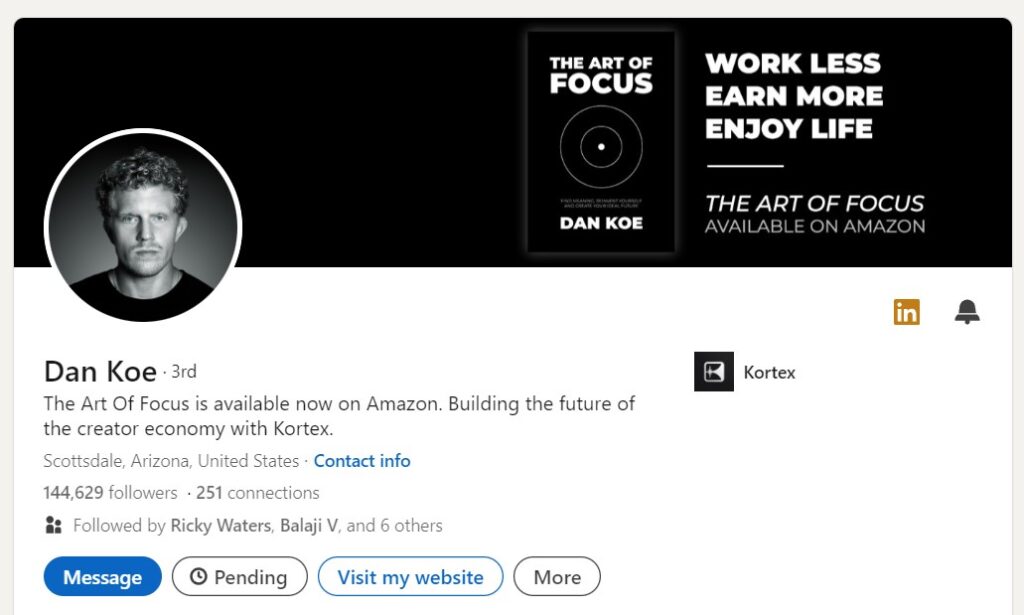
2. I Gather High-Engagement Posts: I scroll through Dan Koe’s LinkedIn post feed. I look for posts with high engagement i.e the ones that really resonate with his audience and will give the AI the best material to learn from.
Good thing is….if his audience and Linkedin algo love it then we should use to train our AI.
I Feed the AI in Small Batches: Once I’ve collected around 5-10 high-quality posts, I start feeding them to the AI.
Here’s the prompt I use to get started:
Prompt:
I want you to recreate a writing style based upon the content I’m about to give you. That writing style should be broken into key principles and detailed guidelines that an AI assistant can use to replicate that style.
I’m going to start giving you examples of the content. Each time after I give you a piece of content, say: “Ok, continue!”
I want you to keep doing this until I say “Finish!”
When I say finish, I want you to write the guide based on all the pieces of content you received.
Step 3: Using the Style Guide
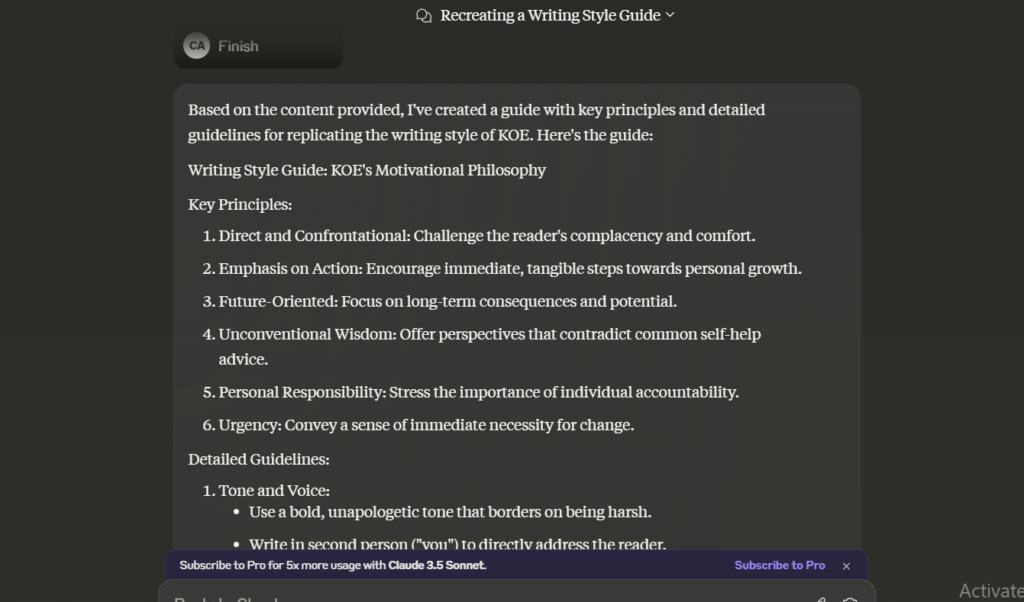
Now that I’ve got a style guide, it’s time to put it to work. I can create new content in Dan Koe’s style (or my own) effortlessly. Here’s how:
1. I Describe the Content I Need: For instance, if I need a 300-word post about making money online, I’ll start with that description.
2. I Insert the Style Guide: I include my newly created style guide in the prompt to instruct the AI exactly how to write the content.
Example Prompt:
Write a 300-word LinkedIn post about making money online based on the provided <style_guide>.
<style_guide>Paste your style guide here</style_guide>
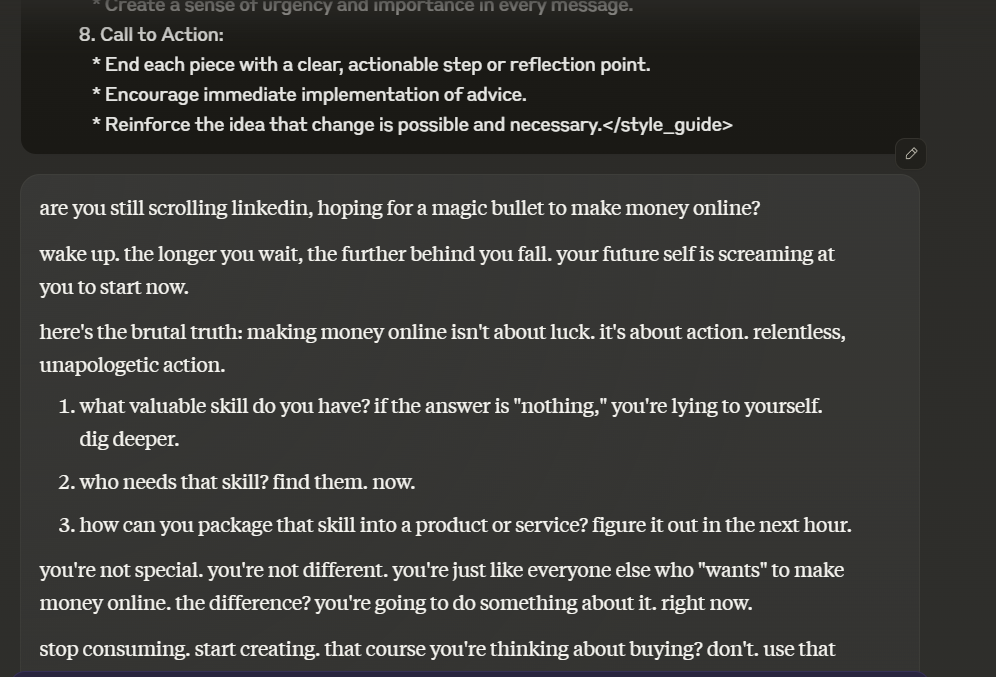
And just like that, I’ve got content that sounds exactly like Dan Koe or whoever my favorite writer is. This method is simple, yet incredibly effective, and it’s a great way to make AI-generated content stand out.
What do you think about this method? Feel free to leave a comment.
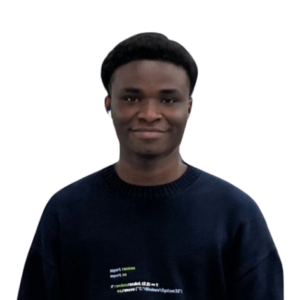
Collins Awusa
Web Developer & AI Specialist
Need a website or a custom AI tool for your business?
SEND BUSINESS ENQUIRIES to support@hustlewithai.com
Copyright © 2024 • HustleWithAI • All Rights Reserved